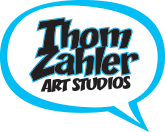Love and Capes Process: 3 of 3- Lettering!
Lettering
After I've done all eight panels, I switch to Adobe Illustrator and open up my page template. I've refined this over the sixteen issues of Love and Capes. There's a  folder with individual layers for each of the four tiers. There's a folder with the guides. There's a folder with all my lettering layers. And lastly, there's a layer that has a 7x10 invisible box which forces each page to be 7x10. That way, when it gets placed in inDesign for the final document, it fits precisely.
folder with individual layers for each of the four tiers. There's a folder with the guides. There's a folder with all my lettering layers. And lastly, there's a layer that has a 7x10 invisible box which forces each page to be 7x10. That way, when it gets placed in inDesign for the final document, it fits precisely.
There are also notes and sources in the pasteboard area. On the left are the measurements for each tier, the height of each box, rules for handling the balloons and flashbacks and electric information. I round some of the corners for effect, and having written down the exact amount of the curve keeps them consistent.
On the left are the caption boxes, an electrical box, and a couple of snippets of copy. I can use these and the eyedropper tool to duplicate the settings of previous copy and, again, keeping it consistent.
I unlock each teir and place one of the panels where it should go. Then I place the second. I take the pre-drawn box and extend it until it's the width I want for panel one. I copy it and paste it in place, and use the Transform pallet to make the second box 5.875" (the width of a teir, minus the gutter) minus the width of the first and move it to the rightmost edge.
Then I make Clipping Masks from those boxes to crop the image.
You'll notice the images are faded. I've got the artwork layer selected to appear as 30% so that it's easier to letter on top of.
Text
I copy the block of text on the left and start writing. I don't have a hard script, I write as I type. Occasionally I'll write an exact snippet of dialogue down so I have it right. And I place the copy accordingly.
 I lock my text layer and draw the balloons on the whiteline layer. I use the ellipse tool, the pen tool and the direct selection tool to sculpt each balloon accordingly. Because of the white line and transparent balloon treatment, I don't let balloons touch. If I need to tuck balloons up against each other, I select and copy one balloon, change the stroke to 10 points, expand it so it becomes a shape, and use the pathfiner to punch it out of the other balloons. You can see this on panel eight.
I lock my text layer and draw the balloons on the whiteline layer. I use the ellipse tool, the pen tool and the direct selection tool to sculpt each balloon accordingly. Because of the white line and transparent balloon treatment, I don't let balloons touch. If I need to tuck balloons up against each other, I select and copy one balloon, change the stroke to 10 points, expand it so it becomes a shape, and use the pathfiner to punch it out of the other balloons. You can see this on panel eight.
After all the balloons are drawn, I make them white lines with no fills and copy them. Then, I paste a duplicate onto the whitefill layer. I select all the balloons, fill them white, and make them have an 85% transparency. I don't do this with the caption boxes, which are a solid fill, however.
Ta Da!
That's it. Then I've got a lettered page, which I save as a PDF to later be put in the final inDesign file. And then I can start all over for the next page.