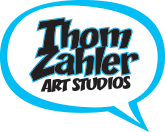Love and Capes Boston Print Process
If you've been following me on Twitter or Facebook (and if you're not, you should be) you know that I've been trying to do three extra con prints for cities that I'm not really doing shows in to pad out my forthcoming con print postcard set that will debut at Emerald City Comic Con. I got the third done today, so now I have prints for Boston, Las Vegas and Cleveland should I ever do shows there and an even twenty postcards in each package to boot. So this is my Boston print. People have asked me to share more process stuff, so here's how these happen. Click on any thumbnail to see a bigger version.
First, I ask around to see what local landmark I should do. I stay away from things with logos or copyrighted images trying to keep with things that are in the public domain. Asking locals and travelers gives me a good idea for what they would like to see featured. So, I was worried about doing the Space Needle for the first Seattle print because everyone does the Space Needle. But, that's what they recommended. My very first one, Charlotte, was inspired by a friend telling me about the Queen Charlotte statue at the airport. And I wouldn't have known to do the Saturn V rocket (or that it was no longer exposed to the elements) without asking for local Houston advice.
Here, Lora Innes, historian and the talent behind The Dreamer


I took those bluelines and placed them in the Adobe Illustrator document that has the frame of the print. Then I inked the technical stuff in Illustrator. One of the conceits of the style of Love and Capes is that most things are inked with a French curve instead of a ruler, giving things an off-kilter cartoony look. Doing this part in Illustrator allows me to make exactly the large curves that would take a couple passes and some effort with the curve.
Super techie stuff now: I expand all the lines to become editable shapes, and I tweak the shapes with the direct 
On this, I inked the statue base, but not the church itself. The church's lines were small enough that it would be easier to do those with the French curve.
I print this hybrid out onto a piece of Canson Smooth Bristol

I ink most of the piece with a Raphael #2 brush
The church was inked with the aforementioned curve and a variety of Microns
With everything now black and white, I scan it back into the computer. The non-repro blue lines don't scan, and I adjust the grays and blacks until I get a clean black and white image.
I don't use a flatter or do the traditional system of coloring the background first. A lot of Love and Capes is from a preexisting pallett of colors. The red and gold in Mark's uniform is always the same color, same for Abby's hair and skin and so on. I use an insane number of layers until I get the piece mostly where I want it. I'll adjust hue and saturation to test some colors, like with the sky or Abby's outfit, until I find what makes the image pop.
From there, I create a shadow layer set to multiply and use a transparent deep brown to create the darker tones. And then I create what I call a "patch" layer on top of all the colors (but below the inks) and I zoom into to "actual pixels" and then I sample the colors and patch any places where I've gone too far outside the lines.

The last thing is, before I go to print, I'll add a copyright notice with my website. I save a flat version so it's smaller and easier to send. And done!
Simple, right?