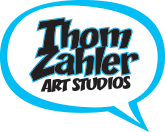My Nostromo/Photoshop/Manga Studio Wrap-Up
I've been babbling for the last month 

What I wound up doing was having the Razer window open as I used each program and assigned keys as I needed them, rather than try to guess which commands I would use frequently. And I tried to make my commands the same across both programs, though I have separate templates for each. That way, if the zoom commands are different keys in both programs, I can make the same key on the
I also used the D-pad by my left thumb to be key commands, too. I've tried to reserve this for less-used commands and some file commands (save, open) rather than actions.
If you're a super-geek, here's what I wound up with:
Photoshop
01 - Magic Wand
02 - Shift (so it's easy to select multiple areas)
03 - Deselect
04 - Invert Selection Area
05 - Expanded Fill (a Photshop action that takes the selected area, expands it my two pixels and fills that area)
06 - Pencil/Brush tool
07 - Eyedropper
08 - Switch Foreground and Background color
09 - Regular Fill
10 - Contracted Fill (like 05 above, but it reduces the area by two pixels)
11 - Undo
12 - Select All
13 - Cut
14 - Paste
Scroll Pad - Zooms in and out of the screen
Space - Command
Left Alt - Hides Selection (Command-H)
The D-Pad controls Save, Open. amd Delete.
Manga Studio
01 - Magic Wand
02 - Shift (so it's easy to select multiple areas)
03 - Deselect
04 - Contracted Fill
05 - Expanded Fill (a Photshop action that takes the selected area, expands it my two pixels and fills that area)
06 - Pencil/Brush tool
07 - Marquee Tool
08 - Marquee Tool
09 - Rotate Canvas Cunter-Clockwise
10 - Rotate Canvas Clockwise
11 - Undo
12 - Select All
13 - Cut
14 - Paste
Scroll Pad - Zooms in and out of the screen
Space - Command
Left Alt - Hides Selection (Command-H)
The D-Pad controls Save, Open. amd Delete.
I'm a fan of this set-up. If you're looking to become a power user on the graphics side, I'd recommend checking it out.