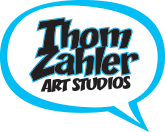Merry Christmas to All!
Merry Christmas, everyone. If you didn't get one of my cards this year, here it is for you this Christmas morning.

Variants on a Theme
Check out some of the awesome variant covers available for the forthcoming IDW run of Love and Capes!
The first DW-published issue of Love and Capes is in the Previews catalog now. Have I mentioned that yet? And that it's order code DEC10 0406? Hmm, I should make a note of that.
Editor Chris Ryall suggested that we do some variant covers for the issues. The first issue, coming out in time for Valentine's Day, has a retro Valentine cover that I designed. Chris and I were so in sync on this one that we independently suggested doing a Valentine cover as well as both referencing the I Choo-Choo-Choose You card from The Simpsons.
Mira:

Issue two will sport an awesome cover from Tom Beland, the guy who does the romantic comic that I aspire to. Of course, his is autobiographical, so maybe I can give myself a pass having not met his lovely wife. His cover is based on something that happens in the issue, so you'll have to check it out.
Pencils and inks by Mr. Beland, and colors by me!
And, as Chris posted on his blog and later picked up by Robot6, I was lucky enough to get Darwyn Cooke to do a cover for issue #3. Darwyn's New Frontierwas a huge influence on me and Love and Capes. I kept the absolute edition next to my drawing table as I worked, so this is a huge treat.
There will be another variant for issue #4, drawn by my friend and phenomenal talent Chris Bailey. Chris was nominated for an Oscar for his Mickey Mouse cartoon Runaway Brain. He's worked on Disney films, and did the animation direction for the Garfield films, the Alvin and the Chipmunks films, and the forthcoming Hop. He also mixes a mean mai-tai.
We're still working on that one, so I can't show it yet.
Issue #5 will have a variant by me again. Yeah, less impressive, I know, but this is going to be one of those "special" issues and I didn't want to hand that one off to anyone else. Wouldn't have been fair.
Now, if you'll excuse me, I actually draw some pages of the next issue. Yikes, that's coming up fast!
The Annual Amusing Little Christmas Post
Every year I do a custom Christmas card, and every year I print more than I use. So, I'm making the previous year's cards available for purchase. The cards are still pretty funny, and they're definitely different from anything else you'd be sending. Each card has a cartoon on the front, and a smaller folllow-up cartoon on the back.
Also, if you need envelopes for the cards, I can provide them, too. It'll be an additional $5.00 for 25 matching envelopes.
"SCROOGE" Christmas Card

This Christmas card makes fun of the constant need to pardoy A Christmas Carol. As I writer, I took a pledge that I'd never redo this or It's a Wonderful Life. The only show that I thought did it really well was Married With Children. And, all that said, Doctor Who is doing it this year, and I can only assume it will be awesome.
The inside of this card reads "Hope you (re)make some great Holiday memories this year."
Cards measure 4.25" x 5.5" and fit into a standard invitation envelope. Click on the card to see the full art and back of the card.
25 cards for $15.00.
"REALITY" Christmas Card

This Christmas card takes aim at the reality show trend. The inside reads "Hope you have a REAL good holiday."
Cards measure 4.25" x 5.5" and fit into a standard invitation envelope. Click on the card to see the full art and back of the card.
25 cards for $15.00.
"BAILOUT" Christmas Card

Everybody gets a bailout, including Frosty, on this card. The inside reads "Hope your Holiday Season is crisis-free."
Cards measure 4.25" x 5.5" and fit into a standard invitation envelope. Click on the card to see the full art and back of the card.
25 cards for $15.00.
"SECOND CHRISTMAS" Christmas Card

After the first Christmas, how do you top that? The inside reads "May THIS be your best Christmas yet.
Cards measure 4.25" x 5.5" and fit into a standard invitation envelope. Click on the card to see the full art and back of the card.
25 cards for $15.00.
"SECURITY" Christmas Card

Border security becomes an issue for old St. Nick on this Christmas card. The inside reads "Hope your holiday joy isn't hard to find."
Cards measure 5.5" x 4.25" and fit into a standard invitation envelope. Click on the card to see the full art and back of the card.
25 cards for $15.00.
Thanksgiving Eve
I am thankful for a lot of things, and one of them is that IDW has picked up the Love and Capes baton. Starting in February, IDW will publish the miniseries Love and Capes: Ever After. And it's in Previews right now!
(Photo courtesy of the wonderful Amber Love.)
It's order code DEC10 0406, so be sure to tell your local comics shop that you want a copy or twelve. I've heard a report or two that it was hard to get some shops to carry the book when it was under my publishing imprint, but now I'm with one of Diamond's major publishers. I'm hoping that turns into increased exposure and success.
And seriously, have a great Thanksgiving!
Cons and Commissions
My convention season is over for the year. Well, unless you've got a plane ticket and a free table for me. I'm not a proud man, and I do like my validation.
 In the last couple of weeks, I did the inaugural Detroit Fanfare and Mid-Ohio-Con.
In the last couple of weeks, I did the inaugural Detroit Fanfare and Mid-Ohio-Con.
Detroit was a great time, and a wonderful launch for that new show. I've already signed up for next year. And, while there, someone actually ased me if I was Jack Kirby. I wasn't sure how to take it. I mean, Stan was at the show, so did this guy think that I looked so old and haggard that I could have fought in World War Two and been Stan's contemporary, or does Stan look so young and sprightly that he could be my age?  Reality is probably somewhere in-between.
Reality is probably somewhere in-between.
It also took place over Halloween, so there were some pretty great costumes, including a father and daughter and The Shade and Zatanna (and they passed out business-type cards), as well as Mayor McCheese. I've got crazy love for the old McDonald's characters, so I particularly dug that one.
I really enjoyed the show, and have already signed up for next year.

Mid-Ohio-Con is my home show and always one of the high points  of my year. I get to spend time with my friends, and this year even saw a friend of mine from grade school and had breakfast with a friend from high school. It was super reunion weekend.
of my year. I get to spend time with my friends, and this year even saw a friend of mine from grade school and had breakfast with a friend from high school. It was super reunion weekend.
One of my friends asked me to draw a bag of chips that she turned into an ornament for her Twlight themed Christmas Tree. The chips reference the line: "Maybe he'd smashed her like a bag of chips in his drive to get some?" I admit, I don't get the Twilight thing, but I'm glad to help out other people with their passions.
 There were some fun costumes there, too, including Mary Marvel and Hoppy the Marvel Bunny, a Satellite of Love that I would have like to have been on, a very fun Harry Potter, and my favorite, Beppo the Super Monkey!
There were some fun costumes there, too, including Mary Marvel and Hoppy the Marvel Bunny, a Satellite of Love that I would have like to have been on, a very fun Harry Potter, and my favorite, Beppo the Super Monkey!
Along the way at both shows, I did some commissions. I thought I'd share. Click any of them for biggimization!
Some of my favorites are the Red Lantern rage kitty, and the bag of chips.
Love and Capes Process: 3 of 3- Lettering!
Lettering
After I've done all eight panels, I switch to Adobe Illustrator and open up my page template. I've refined this over the sixteen issues of Love and Capes. There's a  folder with individual layers for each of the four tiers. There's a folder with the guides. There's a folder with all my lettering layers. And lastly, there's a layer that has a 7x10 invisible box which forces each page to be 7x10. That way, when it gets placed in inDesign for the final document, it fits precisely.
folder with individual layers for each of the four tiers. There's a folder with the guides. There's a folder with all my lettering layers. And lastly, there's a layer that has a 7x10 invisible box which forces each page to be 7x10. That way, when it gets placed in inDesign for the final document, it fits precisely.
There are also notes and sources in the pasteboard area. On the left are the measurements for each tier, the height of each box, rules for handling the balloons and flashbacks and electric information. I round some of the corners for effect, and having written down the exact amount of the curve keeps them consistent.
On the left are the caption boxes, an electrical box, and a couple of snippets of copy. I can use these and the eyedropper tool to duplicate the settings of previous copy and, again, keeping it consistent.
I unlock each teir and place one of the panels where it should go. Then I place the second. I take the pre-drawn box and extend it until it's the width I want for panel one. I copy it and paste it in place, and use the Transform pallet to make the second box 5.875" (the width of a teir, minus the gutter) minus the width of the first and move it to the rightmost edge.
Then I make Clipping Masks from those boxes to crop the image.
You'll notice the images are faded. I've got the artwork layer selected to appear as 30% so that it's easier to letter on top of.
Text
I copy the block of text on the left and start writing. I don't have a hard script, I write as I type. Occasionally I'll write an exact snippet of dialogue down so I have it right. And I place the copy accordingly.
 I lock my text layer and draw the balloons on the whiteline layer. I use the ellipse tool, the pen tool and the direct selection tool to sculpt each balloon accordingly. Because of the white line and transparent balloon treatment, I don't let balloons touch. If I need to tuck balloons up against each other, I select and copy one balloon, change the stroke to 10 points, expand it so it becomes a shape, and use the pathfiner to punch it out of the other balloons. You can see this on panel eight.
I lock my text layer and draw the balloons on the whiteline layer. I use the ellipse tool, the pen tool and the direct selection tool to sculpt each balloon accordingly. Because of the white line and transparent balloon treatment, I don't let balloons touch. If I need to tuck balloons up against each other, I select and copy one balloon, change the stroke to 10 points, expand it so it becomes a shape, and use the pathfiner to punch it out of the other balloons. You can see this on panel eight.
After all the balloons are drawn, I make them white lines with no fills and copy them. Then, I paste a duplicate onto the whitefill layer. I select all the balloons, fill them white, and make them have an 85% transparency. I don't do this with the caption boxes, which are a solid fill, however.
Ta Da!
That's it. Then I've got a lettered page, which I save as a PDF to later be put in the final inDesign file. And then I can start all over for the next page.
Love and Capes Process: 2 of 3- Color!
Starting to color
 My coloring is almost as much process as art. I've got a panel template with approximate lettering area roughed in with guides. It's 600 DPI and has five channels built in, the normal CMYK ones as well as a PUREBLACK that allows me to have an action select a layer and turn it into lineart in my printer's rich black with a transparent background. I've also got actions for an Expanded Fill (which expands the selected area by two pixels to make the color trap underneath the line art) and a Contracted Fill (which does the opposite, and is useful when I have a character selected and need to make the area below him white).
My coloring is almost as much process as art. I've got a panel template with approximate lettering area roughed in with guides. It's 600 DPI and has five channels built in, the normal CMYK ones as well as a PUREBLACK that allows me to have an action select a layer and turn it into lineart in my printer's rich black with a transparent background. I've also got actions for an Expanded Fill (which expands the selected area by two pixels to make the color trap underneath the line art) and a Contracted Fill (which does the opposite, and is useful when I have a character selected and need to make the area below him white).
I've also got a pallet of LNC colors. Once a character is colored, those characters remain pretty fixed. So, the Crusader's uniform is always the same color, Abby's hair is the same shade of yellow, etc. The less I need to think about that, the faster I can go.
I use a Wacom Intuos 3 tablet to color with as well. I couldn't color without it.
I'm going to focus on the second panel, because it's the most typical. I've taken the images from my master scan, resized them and placed them where I need to. I always try to make sure the art is loose enough on the edges to be moved around where needed. And I try to leave lots of space up top for lettering.
Backgrounds
 I also add in the background elements before coloring the main characters. I did the back wall of the Airblade in a separate window and save this to my library so I can reuse it when I need to.
I also add in the background elements before coloring the main characters. I did the back wall of the Airblade in a separate window and save this to my library so I can reuse it when I need to.
I've also now inked and colored the seats so that I can cut and paste them down. The seats are done without shadows so that I can add them where I need to on the final art.
With the characters, I select the white areas around them with the magic  wand and delete that. Then I select the ink layer, change it to Darken, make a new folder and put in a layer that I Contracted Fill with white. It's good to have this cardboard cutout layer, so to speak, because it's then easy to select and add in the cut color shadows which I'll do afterwards. More on that in a minute.
wand and delete that. Then I select the ink layer, change it to Darken, make a new folder and put in a layer that I Contracted Fill with white. It's good to have this cardboard cutout layer, so to speak, because it's then easy to select and add in the cut color shadows which I'll do afterwards. More on that in a minute.
Coloring the characters
I go through, selecting all the areas I can and fill them with color. Darkblade's easy, because his colors are in my pallet. Charlotte's outfit is not in that list, so I have to either create it or duplicate it from a previous panel. So scenes with civilians always seem to take longer.
 I'll run as many layers as I need, but colors will share layers. If lines don't connect and I have to select and color an area by hand, I'll draw it out in the color I want it and Expanded Fill the area. If it's something like Darkblade's mask, I'll color the burgandy area and then, on the layer below, sloppily add the yellow eyes. It's easier than trying to do the same precision fill for the eyes, and helps with trapping.
I'll run as many layers as I need, but colors will share layers. If lines don't connect and I have to select and color an area by hand, I'll draw it out in the color I want it and Expanded Fill the area. If it's something like Darkblade's mask, I'll color the burgandy area and then, on the layer below, sloppily add the yellow eyes. It's easier than trying to do the same precision fill for the eyes, and helps with trapping.
Ladies' eyes, like Charlotte's, though, are always on a separate layer. Next, I'll add a shading layer, and one of the "rules" of the book is that eyes don't get shaded. I tried it once and didn't like it.
Shading
I make a shading layer right below the female eyes layer. I set it to multiply with an opacity of 30%. Then I select a shadow color. I have a dark brown for daytime scenes, and a dark blue that I sometimes use for cooler night scenes. Then I select that white fill layer that covers the characters and  start drawing the shadow. I then deselect the layer so I can draw outside of the character area and extend the shadows off of the characters.
start drawing the shadow. I then deselect the layer so I can draw outside of the character area and extend the shadows off of the characters.
Lastly, I select the black line layer and select my Blacklineification action (and yes, that's what it's called.) It creates a white layer underneath the black line and merges them (fixing any "holes" in the black line layer), cut it out, pastes it to the PUREBLACK channel, selects it so that the black lines are selected, and goes to the original layer and fills it with the richblack color. It then renames the layer so that I can use the action on multiple layers without problems. Sometimes I've got characters on multiple layers, and each black line is rendered separately.
Last Tweak
 Since they're flying in the Airblade, I wanted an establishing shot to show them inside. I wanted to shoot through the window so you can see them inside, and add a little cockpit control area for Darkblade. I've got a window set from the first appearance of the Airblade. So I dropped that on top, too.
Since they're flying in the Airblade, I wanted an establishing shot to show them inside. I wanted to shoot through the window so you can see them inside, and add a little cockpit control area for Darkblade. I've got a window set from the first appearance of the Airblade. So I dropped that on top, too.
Done!
Then I save two versions, a fully layered Photoshop file, and a flattened one. The layer version is so I can make changes if I need to, and the flat version is for placing in the lettering file. Flat files are smaller.
Love and Capes Process: 1 of 3- Drawing!
A friend of mine asked for a description of the process of making a page of Love and Capes. I've covered it briefly in a backup section in issue #4, but that was years ago and I love sharing process stuff, so let's do it in depth.
A couple of rules. First, this is going to be a LOOONG post, so I'm going to post it in three pieces: drawing, coloring and lettering. Also, to keep file sizes down, my thumbnails may be kind of small. Click on any of them to see the image bigger.
Roughs
I usually thumbnail each eight page grid. Often, I do it with bath crayons in my shower. I really do get my best ideas in there, and this page (Page seven of the third issue of the IDW run of the book) was no exception. I was having problems breaking this part of the story. I knew I wanted to have Charlotte and Darkblade leaving Paris and heading to his mansion. Along the way, they'd discuss a few things.
The scene played out like this. The first four panels would cover how Paul didn't realize he had a certain painting and mention Darkblade's housekeeper/chief of staff. That would let Charlotte mention how much she missed the lady. The joke's important, but the scene also serves to set up that Charlotte was a frequent visitor to Paul/Darkblade's home. I never covered this on-camera much in previous issues, so it's good to reference it and make it top of mind.
The second sequence is Charlotte asking how Darkblade and Amazonia's relationship is going. It recaps the scene from issue #12 where, fueled by wedding desperation and alcohol, both Charlotte and Amazonia proposition Darkblade. This scene shows that Charlotte is okay with being passed over, but not okay enough to resist giving Darkblade grief about it.
First Pass
 A couple pages into the very first issue of Love and Capes, I took a sheet of bristol and ruled it up to set up the eight-panel grid I use on the book. This made surethe aspect ratio is right for every panel. I throw a sheet of tracing paper over the grid and start sketching with a blue Col-Erase pencil.
A couple pages into the very first issue of Love and Capes, I took a sheet of bristol and ruled it up to set up the eight-panel grid I use on the book. This made surethe aspect ratio is right for every panel. I throw a sheet of tracing paper over the grid and start sketching with a blue Col-Erase pencil.
I work in what I call an "animated" style, where the backgrounds are drawn separately, like painted animation backgrounds, and can be reused or repurposed. Panel one featured a shot of Paris as the Airblade flies by. I drew the ship in the panel box, and worked the background out in the 3" x 17" empty area of the tracing paper.
My pencils at this point are pretty sloppy. You can see that in panel one I changed the orientation of the Airblade to get the right angle
Second Pass
 I then take my mechanical pencil (.5 HB pencil lead) and start tightening up on the drawings. I'll do this right over the blue pencils. Before I added blue pencil to my process, this used to be a separate sheet of tracing paper. Using blue pencil has saved me at least a sheet of paper per page.
I then take my mechanical pencil (.5 HB pencil lead) and start tightening up on the drawings. I'll do this right over the blue pencils. Before I added blue pencil to my process, this used to be a separate sheet of tracing paper. Using blue pencil has saved me at least a sheet of paper per page.
In this stage, I tighten up the artwork a lot, laying in anatomy and working on expressions.
Wherever possible, I reuse elements when I can. It helps me keep the pace I need to do pencil, ink, letter and color a 24-page comic on a decent schedule. I've decided that I can get by with just a couple drawings of the Airblade's chairs and reuse them.
Also, I've started relying on the scanner for size fixes. I drew Darkblade way too big in panel four, so much that I needed to draw the accompanying Charlotte down by panel eight. A lot of times when I have two character shots, I'll draw them as separate elements and draw them "loose" so there's extra room. That way I can move them around in the color stage so that the sizing is right and I can fit all the dialogue I need.
Final Pencils
 Now I go over the pencils one more time on a fresh sheet of tracing paper, taking them to a tight finish that can be inked. Just about everything is here now. You'll see the chairs are four separate pieces.These will allow me to cut, paste and overlay the chairs so they can serve every position I'll need.
Now I go over the pencils one more time on a fresh sheet of tracing paper, taking them to a tight finish that can be inked. Just about everything is here now. You'll see the chairs are four separate pieces.These will allow me to cut, paste and overlay the chairs so they can serve every position I'll need.
My side pencils for the Paris exterior scene aren't here, though. I decided that the previous stage was tight enough, and I know that I'm going to need a separate piece of paper to handle those anyway, Like the chairs, I've drawn the Airblade, the Eifel Tower as three separate images so that I can move and overlay them. It will also help when inking, because I won't need to ink to the edge of an overlapping item, I can ink "through" it. Also, this will make some of the color effects, like making background elements have a colored holding line, rather than the traditional black. I won't have to try to cut part of it out when I do that, I can just select the entire object.
Inks
I tape a sheet of layout/marker paper to the final pencil tracing paper and ink through a lightbox. I ink with a brush, flitting between a Windsor Newton Series Seven and a Rafael, both #2. I use Microns for a lot of the more technical objects. I like the Microns because I can press down on them and get a lot of flex in them.
Also, I've made the arbitrary decision that LNC uses few straight lines. Most objects are inked with a French curve, and I think it makes things look cartoonier and a little more interesting.
You'll also see that Charlotte has no irises in her eyes. The female characters in LNC have larger eyes that support a colored iris, so I do those while I'm coloring. This also lets me adust their eyeline a little easier and "fix" where they're looking when I move elements around.
There's a new background as well. I realized that I hadn't drawn the back wall of the Airblade cockpit. The inside of the ship was seen in issue #3, but I wanted to redesign it a bit. There are a lot of backgrounds I reuse, but I think I've gotten better over the years, so I like to tweak things now and then.
I really like the way Paris came out. The Eiffel Tower was inked first with French curve and Micron, and then the cross structure done with ink. I think it's got a nice feel to it. The background is inked in brush, too. I know I'm going to blur it a little bit, and I think it'll give it an almost impressionistic feel.
I scan everything on my Brother MFC-6490CW, which has a nice 11x17 scanning surface. Then I adjust levels and threshold to get a nice black. I'll fill in areas of black, and on the reverses on Darkblade's cape, I'll select those areas and invert them. So what were normal ink lines become highlights on the black cape.
Colonel Panic
Yesterday I was listening to the live streaming broadcast of MacBreakWeekly, one of my favorite podcasts that focuses on the Mac, iPhones and iPads. In the course of the show, they started talking about kernel panics (a fatal computer error that shuts results in a screen full of code) and contributor Merlin Mann started playing the homophone game asking "What does Colonel Panic look like? I always wanted to see that."
 Suddenly, my Art Brain took over and I knew exactly what he'd look like. So I banged out a quick cartoon of the good Colonel and Twittered the link to the show host Leo Laporte and fellow comics fan Andy Ihnatko. Andy mentioned it at the end of the show, and they showed the Colonel on the live video stream.
Suddenly, my Art Brain took over and I knew exactly what he'd look like. So I banged out a quick cartoon of the good Colonel and Twittered the link to the show host Leo Laporte and fellow comics fan Andy Ihnatko. Andy mentioned it at the end of the show, and they showed the Colonel on the live video stream.
It was a lot of fun to do. It was a nice mental cup of espresso to clear the head and focus the mind on the rest of my day. So, since they mentioned it online, I thought I post it here for anyone checking me out. Hope you like it!
Mid-Ohio-Con 2010
At some indeterminate point today, I'll be leaving for Columbus and the awesomely awesome Mid-Ohio-Con. I'll be there signing and selling at Booth 334. Come by and say "hello".